Team Win Recovery Project 3.0.2
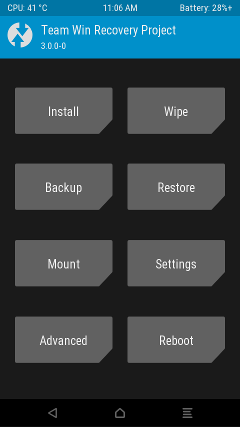
WARNING: The stock boot image has dm-verity, which prevents you from booting if you swipe to enable system modifications!
SOLUTION: Flash a root such as SuperSU or phh-superuser. You can also flash no-verity-opt-encrypt.zip.
A message to those with other variants of the G5:
The H850 International variant is the only one with an official bootloader unlock from LG.
Should there be a time where your flashing mechanisms get cracked, simply mention my name on this thread or via private message and I would be happy to create a thread with TWRP for your device.
I have device trees ready for ALL variants of the G5, pending their unlock!
WHAT IS TWRP?
Oh come on, you know what it is - don't try to fool me!
In case you're serious, though...
Team Win Recovery Project is a custom recovery for Android devices.
It allows you to back up and restore your data, flash custom ROMs to your device, repair broken file systems, and root your device.
DOWNLOAD
You can find the device page here:
https://twrp.me/devices/lgg5h850.html
FULL STEPS FOR OBTAINING ROOT
CHANGES
FEATURES
KNOWN ISSUES
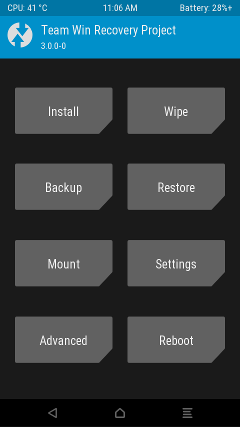
WARNING: The stock boot image has dm-verity, which prevents you from booting if you swipe to enable system modifications!
SOLUTION: Flash a root such as SuperSU or phh-superuser. You can also flash no-verity-opt-encrypt.zip.
A message to those with other variants of the G5:
The H850 International variant is the only one with an official bootloader unlock from LG.
Should there be a time where your flashing mechanisms get cracked, simply mention my name on this thread or via private message and I would be happy to create a thread with TWRP for your device.
I have device trees ready for ALL variants of the G5, pending their unlock!
WHAT IS TWRP?
Oh come on, you know what it is - don't try to fool me!
In case you're serious, though...
Team Win Recovery Project is a custom recovery for Android devices.
It allows you to back up and restore your data, flash custom ROMs to your device, repair broken file systems, and root your device.
DOWNLOAD
You can find the device page here:
https://twrp.me/devices/lgg5h850.html
FULL STEPS FOR OBTAINING ROOT
- Follow LG's bootloader unlocking instructions here before you begin!

- Download the latest TWRP .img for your device from this thread or twrp.me.

- Use the same fastboot tool you downloaded in the LG unlock instructions to flash TWRP using the command:
* Replace x.x.x-x with the actual version you are flashing!Code:fastboot flash recovery twrp-x.x.x-x-h850.img

- Now you can either power off your phone and boot into recovery using the button combo [Volume Down] + [Power], or you can run this command in fastboot:
Code:fastboot boot twrp-x.x.x-x-h850.img
- At this point, you will see the TWRP splash and reach a screen asking you if you want to allow system modifications.
By swiping right, you will trigger dm-verity, and if you don't follow step 8 you will be unable to boot!
If you are going to root your device or follow the rest of these steps, then it is safe to swipe right and enable modifications.

- Only if you want internal storage or data to work in TWRP:
Go to [Wipe] -> [Format Data] (not advanced wipe) -> type "yes".
WARNING: This will wipe your internal storage, disable encryption, and factory reset your phone!
Go to [Reboot] -> [Recovery].

- Please consider backing up your stock boot partition in TWRP before proceeding to the next steps!

- If you want to be rooted with SuperSU:
Download the latest SuperSU by Chainfire.
Without exiting TWRP, transfer the SuperSU zip to your device over MTP* and flash it using [Install] in TWRP.
-or-
If you only want a bootable system partition or writable data in TWRP:
Download dm-verity and force encryption disabler.
Without exiting TWRP, transfer no-verity-opt-encrypt.zip to your device over MTP* and flash it using [Install] in TWRP.

- Go to [Reboot] -> [System].

- Wait 2-5 minutes for your device to finish setting itself up.
CHANGES
- v3.0.2-0 - See here for the changes.
FEATURES
- MTP support
- USB Mass Storage support
- Micro SDcard and USB OTG storage support
- f2fs file system support (read, write, format, backup & restore)
- exFAT file system support (read, write, format)
- NTFS file system support (read, write)
- ADB root
- Full SELinux support
- Built in android 6.0 tree
KNOWN ISSUES
- LG encryption is not supported yet in TWRP 3. Your device will hang for a while when trying to enter a password. Skip it.
0 comments:
Post a Comment